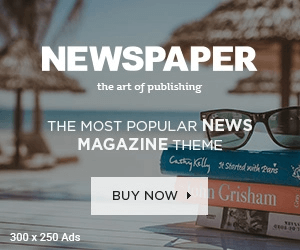Hey there, fellow creatives! Video editing can be a wild ride, and finding the right tools is like searching for a needle in a haystack. Luckily, we’re in the golden age of technology, where AI is here to lend a hand (or a digital arm).
Whether you’re a seasoned content creator, a budding YouTuber, or a business looking to enhance your marketing efforts, the demand for high-quality video editing is ever-present.
Fortunately, the advent of artificial intelligence (AI) has transformed the video editing process, making it more accessible and efficient. In this article, we will explore the top five free AI tools for video editing, examining their features, benefits, and how they can elevate your video projects.
HitFilm Express
First up, let’s talk about HitFilm Express. This powerhouse is like the Swiss Army knife of video editing—versatile and loaded with features. Whether you’re a budding filmmaker or just want to edit your cat’s latest antics, HitFilm has your back. HitFilm Express is a powerful video editing software that combines editing and visual effects capabilities. It’s perfect for filmmakers who want to add a professional touch to their videos without breaking the bank.
What Makes HitFilm Shine?
Imagine having the capabilities of a blockbuster film editor right at your fingertips. With an intuitive interface that’s as friendly as your grandma at a family reunion, you can easily cut, splice, and layer your footage. But wait—there’s more! The built-in visual effects make it feel like you’ve got a Hollywood studio in your basement.
Key Features
- Advanced Visual Effects: Offers a variety of built-in effects, including 3D compositing and particle simulations.
- Audio Editing: Features a robust audio mixer to enhance sound quality.
- Tutorials and Resources: An extensive library of tutorials to help users learn the software.
HitFilm Express utilizes AI for its auto-masking features, which allow users to isolate subjects easily. This significantly reduces the time spent on tedious masking tasks, making the editing process much more efficient.
Pros and Cons
Pros:
- High-quality visual effects and audio tools.
- Frequent updates and an active community for support.
- Excellent for both beginners and advanced users.
Cons:
- Steeper learning curve compared to simpler tools.
- Some advanced features require paid add-ons.
Pro Tip: Check out their library of tutorials. They’re like a map through a labyrinth. Follow them, and you’ll be editing like a pro in no time!
Real User Experience
I once tried to create a montage of my dog doing backflips (yes, really), and with HitFilm, it felt like I was crafting a cinematic masterpiece! The drag-and-drop features made it a breeze, and before I knew it, I was sharing my “Dog Olympics” video with friends—cue the applause!
DaVinci Resolve
Next on our list is DaVinci Resolve—the name alone sounds impressive, right? This tool is akin to a fine wine; it’s complex yet rewarding. It’s been a go-to for many professional editors, and the free version is nothing to sneeze at. DaVinci Resolve is known for its professional-grade color correction and editing capabilities. The free version offers a robust set of tools that can meet the needs of most creators.
The Magic of Color Grading
DaVinci Resolve is famous for its color grading capabilities. Ever seen a movie where the colors pop and make you feel like you’re in another world? That’s the magic of Resolve. It allows you to tweak the colors so that your video feels more alive than a Saturday night party.
Key Features
- Multi-User Collaboration: Ideal for team projects, enabling multiple users to work on a project simultaneously.
- Color Grading: Industry-standard color correction tools to enhance visual storytelling.
- Fusion Visual Effects: Integrate advanced visual effects directly within the software.
DaVinci Resolve includes AI-powered tools like Smart Reframe, which automatically adjusts video framing for different aspect ratios, and Face Recognition, which simplifies the process of sorting clips based on recognized faces.
Fun Fact: Did you know that many films use DaVinci for their post-production? You could be the next Tarantino with just a little practice!
Pros and Cons
Pros:
- Extremely powerful features available in the free version.
- Regular updates and support from a large community.
- Professional-grade color grading tools.
Cons:
- High system requirements for optimal performance.
- The complexity may overwhelm beginners.
User-Friendly Yet Powerful
I remember when I first opened DaVinci. My jaw dropped—it was like stepping into a candy store. The interface can be a bit overwhelming, but once you get the hang of it, it’s smoother than butter on warm toast. The key is to take your time and not rush; good things come to those who wait!
OpenShot
Now, let’s talk about OpenShot. If HitFilm is the Swiss Army knife, OpenShot is more like a trusty toolbox. It’s straightforward, easy to use, and perfect for beginners who want to dip their toes into video editing. OpenShot is a user-friendly, open-source video editing software that caters to users of all skill levels. While it may not be strictly AI-driven, it incorporates several intelligent features that streamline the editing process.
A Seamless Experience
With OpenShot, you can throw your footage in like a chef tossing ingredients into a salad. It’s all about simplicity. The drag-and-drop functionality makes assembling your video as easy as pie, and who doesn’t love pie?
Key Features
- Drag-and-Drop Interface: Easily import and arrange video clips, audio files, and images.
- Real-Time Preview: View edits in real-time, allowing for precise adjustments without rendering delays.
- Audio Waveform Visualization: See audio waveforms to sync audio with video seamlessly.
- Video Effects: Add transitions, titles, and effects with just a few clicks.
OpenShot has begun to integrate AI features, such as automatic video stabilization and smart rendering options, to improve editing efficiency. These functionalities can save time and enhance the final product.
Pros and Cons
Pros:
- Open-source and completely free.
- Intuitive user interface, suitable for beginners.
- A wide range of features comparable to paid software.
Cons:
- Performance can lag with large files.
- Limited advanced AI features compared to dedicated tools.
Pro Tip: You can add animated titles and effects with just a few clicks. It’s like sprinkles on a cupcake—makes everything a little more fun!
A User’s Anecdote
A buddy of mine used OpenShot to create a birthday video for his wife. He went in thinking it would take hours, but within a few short moments (okay, maybe an hour or so), he had a heartfelt video that left her in tears (the good kind!). That’s the beauty of OpenShot: it’s powerful, but it won’t take you to the moon and back.
Clipchamp
Let’s not forget about Clipchamp. This tool is like the stylish cousin you admire at family gatherings—smooth, trendy, and ready to impress. Clipchamp is tailored for content creators who want to whip up videos quickly without sacrificing quality. Clipchamp is a browser-based video editing platform that simplifies the editing process with an intuitive interface and various pre-made templates. It’s ideal for quick edits and social media content.
Key Features
- Template Library: Access a wide range of templates for different types of videos, from promotional content to personal vlogs.
- Stock Library: Incorporates a library of stock footage, images, and music to enhance your videos.
- Cloud-Based: Edit anywhere with an internet connection, making it convenient for on-the-go editing.
Clipchamp offers AI-driven features like text-to-speech and auto-captioning, which automatically generates subtitles for your videos. This not only saves time but also makes your content more accessible.
Pros and Cons
Pros:
- User-friendly interface perfect for beginners.
- Cloud-based, so no downloads or installations are required.
- Great for quick edits and social media content.
Cons:
- Limited advanced features compared to desktop software.
- Free version has some restrictions on export quality.
User-Friendly Interface
What sets Clipchamp apart is its simplicity. The interface is designed so that you can navigate like a pro right from the start. You’ll find all the necessary tools in one place, making the editing process feel like a walk in the park (or a leisurely stroll on the beach).
Pro Tip: Utilize their stock library to find high-quality footage and music. It’s like having a treasure chest of goodies at your disposal!
Anecdote from the Field
I tried Clipchamp to create a short promotional video for my side project. The ease of dragging and dropping clips, adding text, and incorporating transitions felt like a breath of fresh air. Before I knew it, I had a polished video ready to share, and the feedback was overwhelmingly positive. It’s like the universe was giving me a high five!
Canva Video Editor
Last but not least, let’s not forget Canva. You probably know it as the go-to graphic design tool, but their video editor is a hidden gem! Think of it as the best-kept secret in your favorite coffee shop. Canva is widely recognized for its graphic design capabilities, but its video editing tool is equally powerful. It allows users to create videos with ease, making it a favorite among marketers and social media influencers.
Key Features
- Drag-and-Drop Interface: Simple to use, even for those with no design or editing experience.
- Extensive Media Library: Access a wealth of images, video clips, and music.
- Collaborative Features: Easily collaborate with team members or clients in real time.
Canva’s AI features include automatic design suggestions and a smart video resizer, which adjusts your video dimensions for various platforms, ensuring optimal presentation regardless of where your content will be shared.
Pros and Cons
Pros:
- Extremely user-friendly, ideal for beginners.
- Comprehensive media library for enhanced creativity.
- Perfect for creating social media and marketing videos.
Cons:
- Limited advanced editing features compared to dedicated video editing software.
- Free version has certain limitations on video length and quality.
A Visual Playground
Canva’s video editor is user-friendly and packed with templates that make your videos look polished without the heavy lifting. It’s perfect for social media content or any project that needs a splash of style. You can easily add music, transitions, and even animations.
Insider Tip: You can repurpose your designs for different formats (think Instagram stories, TikTok videos, etc.). Talk about efficiency!
Reflecting on Use
I once used Canva to create a promotional video for my side hustle. I was nervous; it felt like diving into the deep end of the pool. But with Canva’s intuitive tools, I splashed around with ease! The final product turned out sleek, and I got some great feedback—who knew video editing could be this fun?
Wrapping It Up: Your Video Editing Journey Awaits!
So, there you have it—five free AI tools that will transform your video editing game from “meh” to “wow!” Whether you’re crafting a family video or planning your next viral masterpiece, these tools have something for everyone.
Remember, video editing doesn’t have to feel like a Herculean task. With the right tools in your arsenal, you can let your creativity flow like a river. Dive in, have fun, and don’t forget to share your creations. Who knows? You might just find your inner Spielberg!
Happy editing, and may your clips always be crisp and your transitions ever smooth!