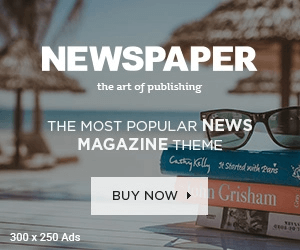The ability to quickly and efficiently extract information from documents is crucial in today’s fast-paced digital world. Whether you’re a student, researcher, professional, or just someone who deals with many PDFs, the traditional method of manually searching through documents can be time-consuming and tedious. Enter “Chat with any PDF” – a groundbreaking technology that leverages artificial intelligence to transform how we interact with PDF documents.
What is “Chat with PDF”?
“Chat with PDF” is an AI-powered tool that allows users to upload a PDF document and interact with it as if they were having a conversation. This technology uses advanced natural language processing (NLP) algorithms to understand the content of the document and provide relevant responses to user queries. It’s like having a personal assistant that can quickly summarize, extract key information, and answer questions about the document.
How Does It Work?
The process is simple and intuitive:
- Upload Your PDF: Start by uploading the PDF document you want to interact with.
- Ask Questions: Once the document is uploaded, you can ask questions about its content. For example, you might ask for a summary of a specific section, clarification on a particular point, or details about a specific topic covered in the document.
- Receive Responses: The AI analyzes the document and provides accurate and relevant responses to your queries. This can include summaries, explanations, and even direct quotes from the document.
Key Features and Benefits
- Time-Saving: No more scrolling through pages of text to find the information you need. The AI can quickly locate and present the relevant content.
- Accuracy: The AI’s advanced algorithms ensure that the information provided is accurate and contextually relevant.
- Ease of Use: The user-friendly interface makes it easy for anyone to upload a document and start asking questions without any technical expertise.
- Versatility: This tool can be used for a wide range of documents, including research papers, legal contracts, manuals, and more.
- Accessibility: Available on multiple platforms, you can use this tool on your computer, tablet, or smartphone, making it convenient to access information on the go.
Popular Tools
Several tools offer the “Chat with any PDF” feature, each with its unique capabilities:
- ChatPDF: ChatPDF is an AI-powered app that will make reading journal articles easier and faster. Known for its ease of use and powerful AI, ChatPDF allows users to upload PDFs and ask questions without any registration. Simply upload a PDF and start asking it questions. It’s like ChatGPT, but for research papers.
- Smallpdf: This platform offers a comprehensive suite of PDF tools, including the ability to chat with PDFs and ask questions for free.
- Chatize: A free PDF reader assistant that enables users to interact with various types of documents, from research papers to legal contracts.
- Copilot.Live: This tool provides an intuitive interface for chatting with PDFs, making information retrieval fast and easy.
- Sharly AI: Allows users to upload any document or PDF and start chatting, offering accurate summaries and specific information retrieval.
Conclusion
“Chat with any PDF” is revolutionizing the way we interact with documents. By leveraging AI technology, it provides a faster, more efficient, and user-friendly way to access and understand information. Whether you’re a student trying to grasp complex research papers or a professional needing quick insights from lengthy reports, this tool can significantly enhance your productivity and comprehension.
Have you tried any of these tools? How has your experience been? Let us know in the comments!
ChatPDF : Smallpdf : Chatize : Copilot.Live : Sharly AI